Surfcam using Macbook and Safari


Two machines, Win 7 IE8 and XP sp3 IE8, completely removed Java and reinstalled v6 update 23 (latest)
Getting this error on the page for Newcastle Surfcam
Message: Object doesn't support this property or method
Line: 178
Char: 2930
Code: 0
URI: http: //i.swellnet.com.au/javascripts/libs_packaged.js?be6a73d
Note: I added a space between http: and // otherwise it comes up with this http :// i.
Not sure if any of this helps?
Cheers.


Thanks Ben
It keeps an eye on any south swells that hits Coffs.


Hi guys,
I'm on a MacBook Pro and I've tried with Chrome, Firefox and Safari and no dice! I'm all up to date with Flash and everything so...
Any help would be greatly appreciated.
Cheers


I think we may have a solution. If you load a surfcam page (ie Manly), then right click on the Flash player and click 'settings', under 'Display' you'll see 'Enable Hardware Acceleration'.
This must be unchecked for the streaming to work.
Can anyone confirm if 'unchecking' this gets the cams back up and running?
If so, all we need to do is to work out a way to force this at the server level, so that no-one needs to do anything to their computers.
For step-by-step instructions on how to make the above changes (with pictures, and video!) please visit the following page: http://support.swellnet.com.au/entries/399968-disabling-hardware-acceleration-for-flash-player-streaming-issues


Hi Ben,
...can't view any webcams using windows XP
also my surf tracker has disappeared ?
No other complaints as am addicted
cheers


sorry can't find flash player on cam page


Len - it's the actual black square that is displayed (instead of the surfcam vision). Just right click on it and follow the suggestion above to see if that works.


Ben
The black square does not appears or load up, the space below the cam location remains blank (white) nothing there


Very strange Len, that's not like most of the problems we're hearing about. Can you email through a screen shot of what it looks like to 9upport@swellnet.com.au?


Ok Ben..have emailed a screen shot, hope this helps
miss that vision...seeing is believing
good luck


Thanks Len.. received your email fine.
Can you try another browser, like Chrome or Firefox, to see if they work instead?


I have also been unable to view cams for Southport and Knights on my mac book at home OSX 10.6.6 using Safari and Firefox for some days now but Margaret River is working just fine. At work I'm running a G5 mac OSX 10.5.4 and using Firefox and have been able to view both Southport and Knights just fine.


Joro, could you disable hardware acceleration (as per my post on page 6 of this thread) and let me know if this improves your situation?


just checked all cams and only could get a stream on margies


bowser, did you disable hardware acceleration as per my post on page 6 of this thread?


Guys
stoked cams up & running
thanks...as you suggested managed to change my flash player settings on a random youtube video


Awesome Len - great to hear.
Can anyone else confirm that by disabling hardware acceleration, they can now see the surfcams?


PS the new cams seem much clearer ..much better vision so worth the slight hicup
cheers


All cams are working for me now. I'm in Perth using IE8 with flash player version 10,1,102,64 and although nothing was working for me for the past few days, all is good now. Hardware acceleration is still enabled.
Whatever you have done on the server side must have worked.
Thanks guys!
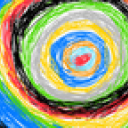
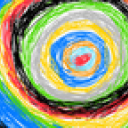
Hi bandicoot, we changed over the surfcam codec a few days ago, and are hearing sporadic reports where it's not working for all users. Ironically, I'm on a Mac and they're streaming perfectly for me in Safari - so we're not sure what's causing these intermittent problems for around 10% of our audience.
Can you please try another browser (ie Firefox or Chrome) and tell me if you're still having these issues? Also, what OS is your Mac running?
If anyone else is also having problems viewing our surfcams, please let us know - preferably with your computer type, OS and browser version.
By: "thermalben"
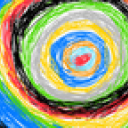
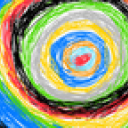
hi.....yeah, we're using a Mac with Safari too, and the pics aren't loading.....
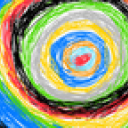
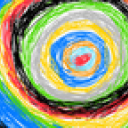
hi.....yeah, we're using a Mac with Safari too, and the pics aren't loading.....
By: "jross"
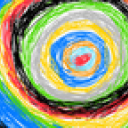
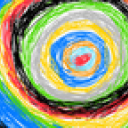
forgive ignorance....but think it's Mac OS X, version 10.5.8, Power PC G4


..having difficulties viewing the snapper cam...its pumping so much I'am wishing I was there ha ha


As mentioned previously. Had some love with Google Chrome, now can see most cameras with I.ex8 with the exception of Coolum, Surfers, NSW South Coast cams, no Victorian cams at all, South Oz fine and WA with the exception of Margs which is the only one with a message that pops up 'stream not found MP4'. Could see Margs on Google Chrome yesterday though.
So in reference to my previous post, looks like your getting there. Have gone from none in I.ex and a handful in Google Chrome, to most cams in I.ex.
Jealous looking at my old home of the goldy, Snapper pumping. It`s snowing where I am right now and about 2ft. But, I`m out there! Thanks for your efforts guys and keeping us informed.


Zenigan, sounds like you're back up to speed. All of the offline cams you mentioned are awaiting hardware replacement, so everything is as it should be.


Len, are you still having problems with the Snapper cam? It's working perfectly here (and is getting heaps of traffic, so we know it's working for 95% of our audience too).


Excellent and thankyou. After disabling hardware acceleration Southport and Knights cams are now working on my machine.


Perfect! Great to hear Joro.


Uh-oh, Margies is not behaving this morning. The player loads but stays black and gives me this message "Stream not found: mp4:margaretriver".
It was working fine yesterday arvo.


Hi guys, I to have had the problem for a few days. I'm on a mac running OSX 10.6.5 and have tried Firefox as well as Safari - both have the same problem. The player comes up, the wheel spins then nothing - the play bar down the bottom has nothing in it.
Good luck!


roger - the Margs cam temporarily lost its ADSL connection this morning. Our rebooter (a new unit, too!) is not working so we've dispatched a replacement. In the meantime we're awaiting a manual reboot.
gopatter - can you please right click on the player, and 'disable hardware acceleration'. This seems to be working for almost everyone.


right click didn't give me 'disable hardware acceleration' option - is it an Adobe function or website function? Will go is search of it.
The problem seems to be across all cams for me


On Fireworks - the setting window doesn't respond on safari it does so have reset via safari and all works fine now.
Go back to your weekend - thanks for your help
Mark


Unreal Mark.. good to hear it's back up and working for you.


I have a Mac with 10.6 OS and can't see any cam at all. I've tried Safari and Firefox and nothing. What can I do???


brunoparodi, can you right click on the player and disable hardware acceleration? If you do this, and refresh your browser, the surfcam should work.


I was unable to get anything but appear to be getting to view most cams - I just cant get the local web cams in wollongong or thirroul to work - all other areas seem fine ( and yes I am using windows browser as I prefer it over moxila) chrs
I am a bit lost without it hahaha thanks guys


I was unable to get anything but appear to be getting to view most cams - I just cant get the local web cams in wollongong or thirroul to work - all other areas seem fine ( and yes I am using windows browser as I prefer it over moxila) chrs
I am a bit lost without it hahaha thanks guys


Rob, Thirroul is temporarily offline (router issue, should be sorted today hopefully). Wollongong is live - watching it here right now. Can you please refresh your browser and try again?


right clicked on yall cam remained blank


When I double click the on the video the options displayed don't have anything about hardware acceleration. There is an option of settings but it only asks me if want to allow Swellnet to have access to my camera.


bowser and brunoparodi, please watch this instructional video that will show you how to disable hardware acceleration.


bandicoot, please right click on the surfcam player, select 'settings' and then untick 'enable hardware acceleration'. If you do this and refresh your browser, the surfcam should work.


Thanks!!! It is working OK now...


I am able to view the cam. I am on Mac, I tried Safari, Chrome and Firefox and always get the same result. Flask looks like is working, but it finishes on a black canvas with nothing on it.
Here is my config:
MAC 10,1,102,64
Mac OS 10.6.6
I hope you can do something because I use your site everyday.
I am trying to see the Bondi cam, but none are working.


I also tried with the software acceleration setting but it did not work.


ok now I un checked the sofware accelaration and it s working. Weird.

In the last few days I have not been able to view the Surfcams....whats changed.....it had been working well.
Any tips ?