issue found with not viewing cams


Thanks gillos - that's great information. Hopefully it'll help some other users resolve their surfcam problems.


Just solved mine. Thank you gillos, it had been p***ing me off for 2 weeks!


adblock?


We've heard reports that AdBlock is affecting the surfcams for some users, mainly those using Firefox. Perhaps they just haven't configured it properly like you have?


Yeah that's been the easiest fix for most people.


Using Chrome, No Need to disable anything, just clear Your Cache + Browser History.
Happy Surfin!

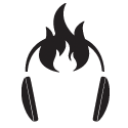
Hi all, just thought I'd drop a line to with the solution I found with my cam problem which may help others. I recently started using chrome as my default browser and all was working well. About 2 weeks ago I stopped being able to view cams on both chrome and firefox. After several re-installs, the cams would work again and then stop. My anti-virus [Avast] has a browser plugin that was disabling the cams, once the browser plugin had been disabled my cams are back and all is good in the world again. Hope this helps someone as it was really p***ing me off