What is the correct way of posting something?


Wellymon, those red crosses and pen symbols are the 'delete' and 'edit' buttons for your posts if you wish to do so.
It doesn't show on other peoples posts because you can't edit and delete their posts.
So it's nothing special to you or your posts, everyone sees the same thing on their postings.


e wrote:Practice makes perfect


Oh the world thing is url button and for typing in a word that links to a website. HTTP or hyper-linking.
Word looks blue or something however if your pc has viruses it may be a spam link.


for http and hypertext posts You don't want to click on bbcode, this is how you do it...
When you are writing a post, type or paste the url you want to link to, for example:
Now highlight all of the url and click on the URL button above the message you are typing. This will happen:
(im using spaces in URL to seperate letters, if unspaced example will hypertext un-needingly)
Code:
[ur l]swellnet.com.au[/url]
If you want a text link you need to put the url inside the first bracket like this, with an equal signal before the first square bracket:
Code:
[ur l=[swellnet.com.au]%[/url]
and add your wanted hypertext (blue) wording between the two sets of square brackets (where the % is) like this:
Code:
[u rl= [swellnet.com.au]words go here to link to website[/url]
without the space in the URL you can link your word(s) you want linked to a pic or website etc and it will be highlighted.
words go here to link to website or pic link
Smiley things seem to ruin what im talking about.
if this post doesnt work like i hope You can quote my post and will be able to see it too in the type section.
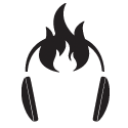
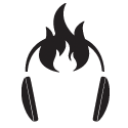
Man up welly... :P


I've ended up posting a few letters, emails, just writing something, when I look back on them they still have a big red cross and a box with a pen in it???? Why don't they go away like everyone else's posts.
What are all these little symbols above the box that I'm typing in at the moment. i have no idea.
Its probably my age and that I have no IT skills at all, but at least I'm giving it a crack.
Could some one give me the heads up
Cheers